|
| Log in |
| |
| To log in, please enter your User ID and Password |
|
| |
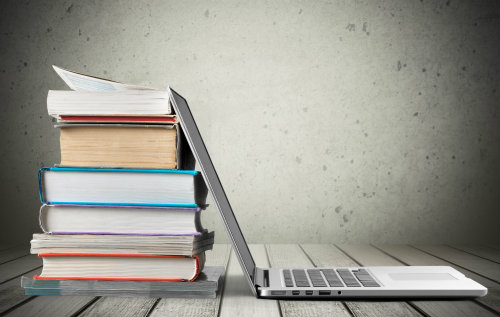 |
| |
|
|
| |
Instructions :
Employees without a Flowserve email address should log in
using the following user credentials:
• User ID is your GEMS ID
• Default passwords can be obtained by contacting the IT Service Desk or through your General Manager.
Upon your initial log in, you will be prompted to reset your password. If you forget your password, your password can
be reset using the “Forgot Password?” link.
If you need assistance, please contact the IT Service Desk. |
| |
|